Duration
50 hours
UFCD
0754
Credit Points
4.5
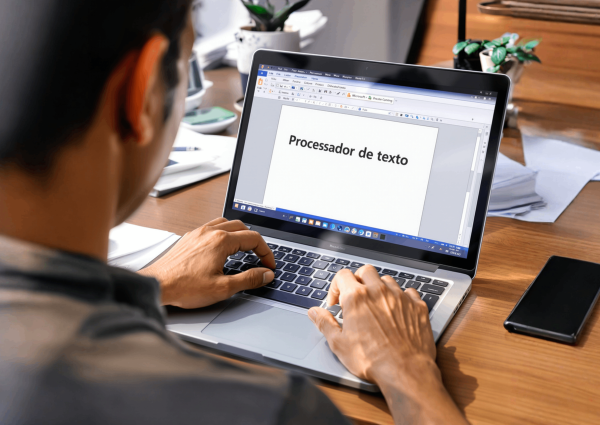
Objectives
• Create, edit, and print documents.
• Insert graphic elements into documents.
• Create and edit long documents.
Contents
• Word Processor – Introduction
• Main window
• Text input (keyboard)
• Basic view modes
• Help
• Basic Operations
• Creating, saving, and opening documents
• Text selection
• Undoing and repeating actions
• Formatting
• Global document formatting
• Font formatting
• Paragraph formatting
• Using predefined tables
• Creating lists
• Borders and shading
• Editing and Reviewing Text
• Working with multiple open documents
• Copying text
• Spell checking
• “Find and Replace” command
• Printing
• Printing documents, envelopes, and labels
• Tabs, Tables, and Columns
• Setting tab stops
• Creating, modifying, and formatting tables
• Splitting text into columns
• Improving Visual Appearance
• Symbols
• Text boxes
• Drawing, importing images, inserting shapes
• Long Documents
• Page and section breaks
• Headers and footers
• Styles
• Navigating documents quickly
• Splitting the screen
• Bookmarks and cross-references
• Captions and footnotes
• Creating an index
• Highlights
• Document map view
• Merging documents
First Edition
North
Opening Soon
Center (Castro Daire)
October 22, 2025
South
Opening Soon



